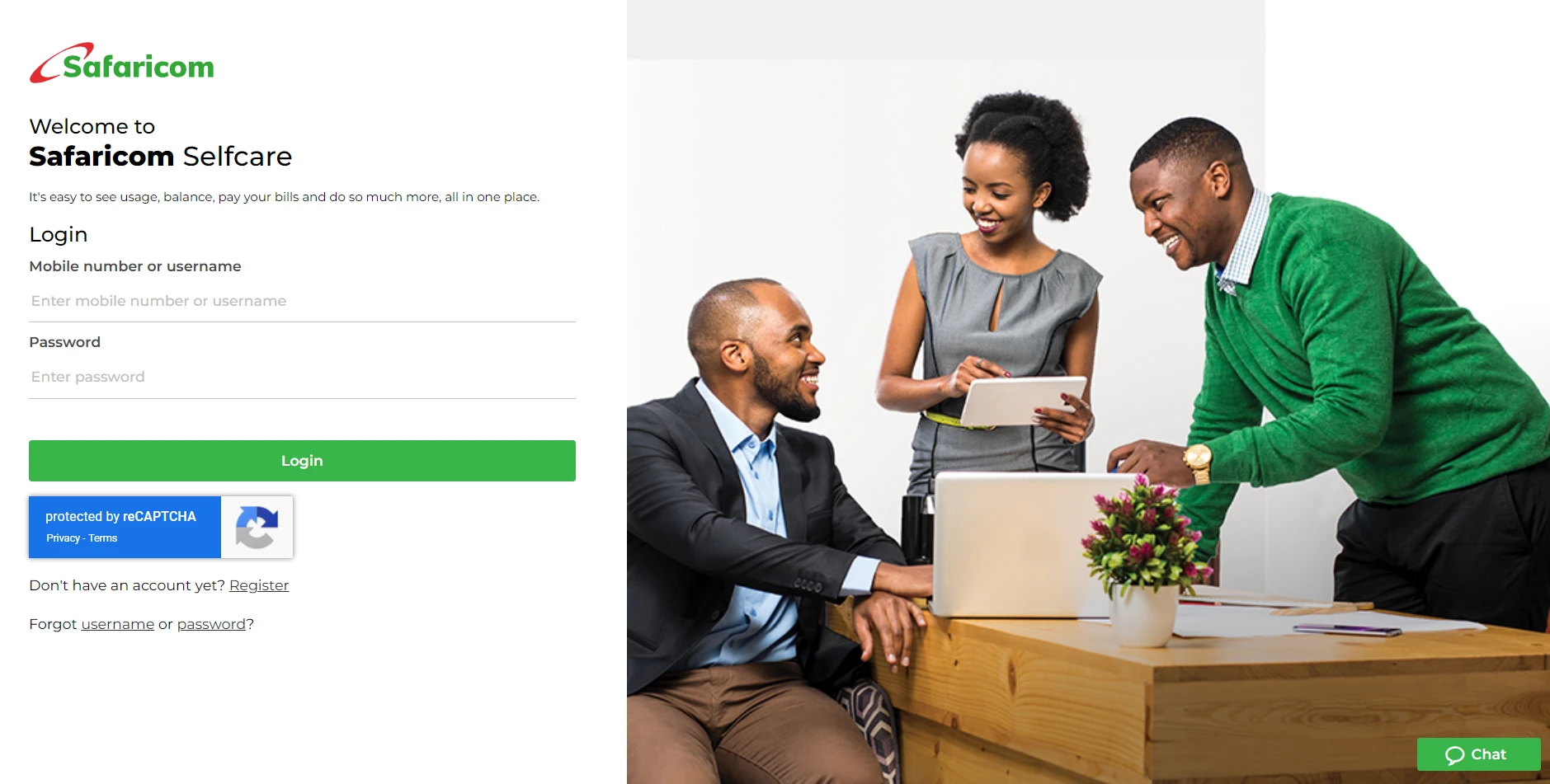Safaricom, the leading telecommunications provider in Kenya, offers a self-care platform that empowers users to manage their accounts effortlessly.
Whether you’re checking your balance, purchasing data bundles, or handling other services, Safaricom Self-Care provides a convenient, user-friendly solution.
Key features of Safaricom self-care
1. Account management
Easily view your account details, including your balance, active subscriptions, and usage history. This feature helps you stay on top of your spending and manage your services more effectively.
2. Purchase data bundles
Buy data bundles directly from the self-care portal. You can select from a variety of bundles tailored to different needs, ensuring you stay connected without interruption.
3. Airtime top-up
Top up your airtime using various payment methods, including M-PESA. This feature allows you to recharge your account anytime, anywhere, without the need to visit a physical store.
4. Check M-PESA balance and transactions
Monitor your M-PESA balance and transaction history. This is particularly useful for keeping track of your mobile money activities and ensuring the security of your funds.
5. Manage subscriptions
Easily subscribe to or unsubscribe from various Safaricom services, such as Skiza tunes, roaming services, and more. This helps you customize your account according to your preferences.
6. Report issues and get support
Report any issues with your Safaricom services and get support directly through the self-care portal. The platform also provides FAQs and troubleshooting guides to help you resolve common problems quickly.
7. Access special offers and promotions
Stay updated on the latest offers and promotions from Safaricom. This ensures you don’t miss out on discounts, bonus data, and other exciting deals.
How to access Safaricom self-care
Via web browser:
- Visit the Safaricom Self-Care website selfcare.safaricom.co.ke.
- Log in with your Safaricom number and password.
- If you don’t have an account, register by following the prompts.
Via MySafaricom app:
- Download the MySafaricom App from Google Play Store or Apple App Store.
- Open the app and log in with your Safaricom number and password.
- Navigate through the app to access various self-care features.
Tips for using Safaricom self-care effectively
- Keep your login credentials secure: Ensure your password is strong and not easily guessable.
- Regularly check your balance and usage: This helps you stay within your budget and avoid unexpected charges.
- Update your personal information: Keep your contact details up to date to receive important notifications from Safaricom.
- Explore the app: Familiarize yourself with all the features available to fully utilize the platform.
Safaricom Self-Care is designed to make managing your account simple and convenient. By leveraging these features, you can take control of your Safaricom services and enjoy a seamless user experience.