
Lipa stima na Mpesa
KPLC paybill prepaid number
The official paybill number is 888880 for prepaid customers.
Prepaid meaning:
- A prepaid billing system is where customers pay in advance for a good or service before they actually use it.
- The concept is similar to how you would top-up airtime on a prepaid phone plan or purchase a gift card.
See below for steps-by-steps instructions on how to make mobile payments via M-pesa
How to buy KPLC tokens via Mpesa
- Open Safaricom SIM Toolkit (ATK) from your phone
- Go to Mpesa
- Select Lipa na Mpesa
- Select PayBill option
- Enter 888880 as the Business Number.
- Enter your account number : This is your meter number, often found on your KPLC Meter -- a CIU (Customer Interface Unit)
- Enter the amount 2500
- Enter your M-pesa PIN to confirm the purchase
- Click Send and wait for a confirmation from M-pesa and KPLC
How KPLC Prepaid works
- Purchase tokens: You purchase electricity units (tokens) in advance. These tokens come in the form of a 20-digit numerical code.
- Load tokens: You enter the token code into your KPLC prepaid meter using its keypad. This credits your meter with the amount of electricity units you purchased.
- Consume electricity: As you use electricity, the units on your meter gradually decrease.
Monitor usage: The prepaid meter’s display shows your remaining units, allowing you to keep track of your consumption. - Repurchase: When your units run low, you need to purchase more tokens to continue using electricity.
Key points about KPLC Prepaid:
- Control over consumption: You pay for electricity before you use it, helping you manage your budget and usage more effectively.
- No unexpected bills: You avoid large, accumulated bills as you’re always aware of your electricity expenditure.
- Convenience: Tokens can be purchased through various channels like authorized vendors, mobile money (M-Pesa, Airtel), Power app, USSD, and online platforms.
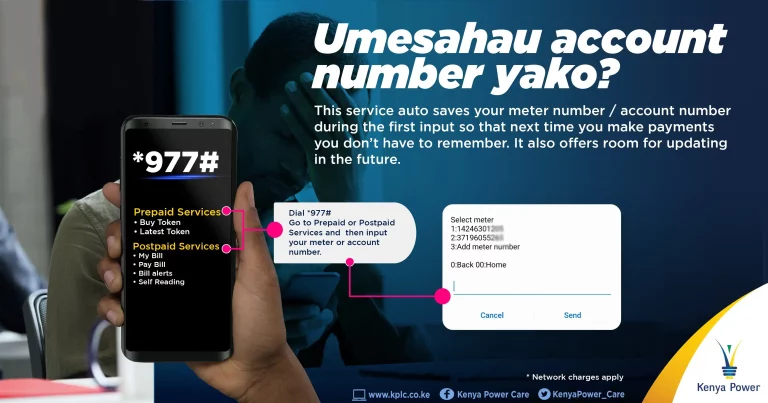
KPLC Postpaid number
The official paybill number is 888888 for Postpaid customers.
Postpaid meaning:
A billing system where you consume goods and services first, then receive a bill at the end of your billing cycle or month to pay for the amount used.
How to pay KPLC Postpaid
Open Safaricom SIM Toolkit (ATK) from your phone
Go to Mpesa
Select Lipa na Mpesa
Select PayBill option
Enter the Postpaid Business Number: 888888
Enter your KPLC account number : xxxxxxx
Enter the amount e.g. 2500
Enter your M-pesa PIN to confirm the purchase
Click Send and wait for a confirmation from M-pesa and KPLC
How KPLC Postpaid Works
- Consumption: You use electricity throughout the month without making any prior payments.
- Meter Reading: A KPLC representative or automated system reads your meter to determine your usage for the billing period.
- Billing: KPLC calculates your electricity bill based on your usage and sends you an invoice. The invoice will detail your consumption, applicable charges, and your payment due date.
- Payment: You’re responsible for paying the bill by the due date to avoid penalties or disconnection.
Key points about KPLC Postpaid:
- Convenience: Pay for your electricity after you use it.
- Responsibility: Requires you to monitor your own usage to avoid incurring large bills.
- Potential for higher costs: Can lead to higher bills if usage is not managed carefully.