
NHIF paybill number
Pay NHIF via eCitizen Using Mpesa
Enter your account number :
Enter the amount 1500
Click Send and wait for a confirmation from M-pesa and NHIF
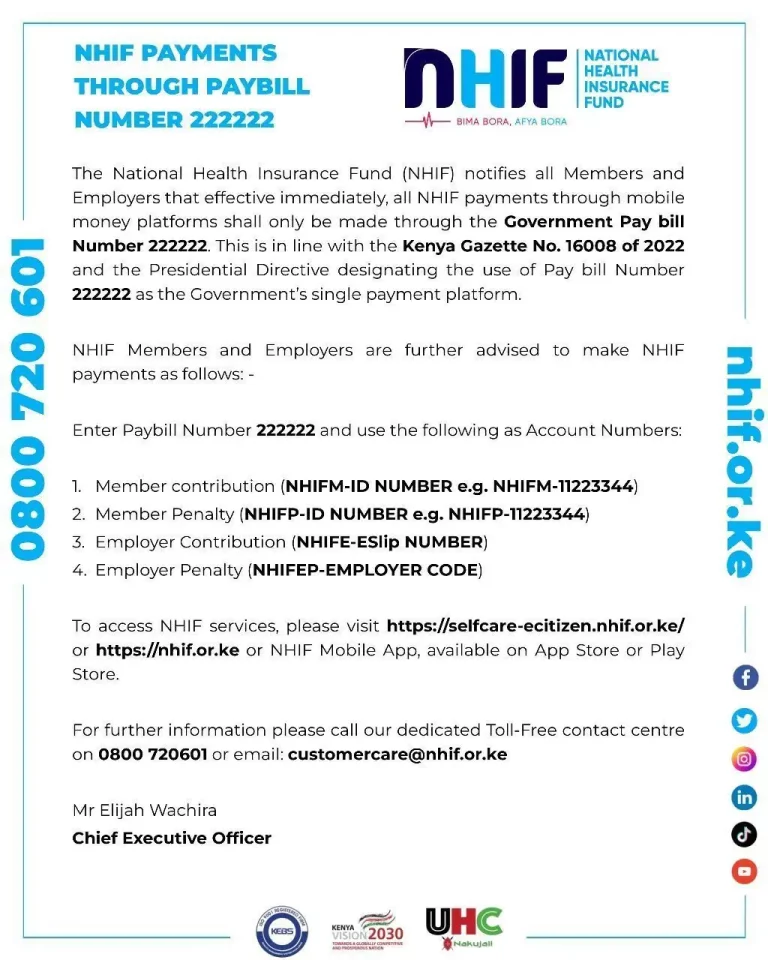
Pay NHIF remittance using Airtel Money

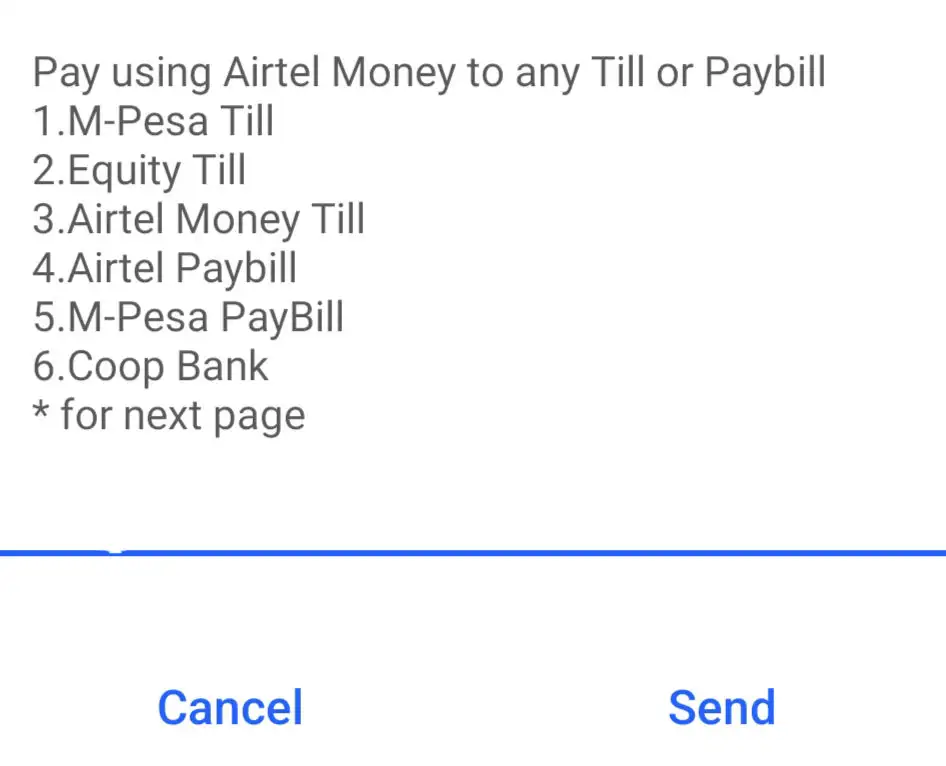
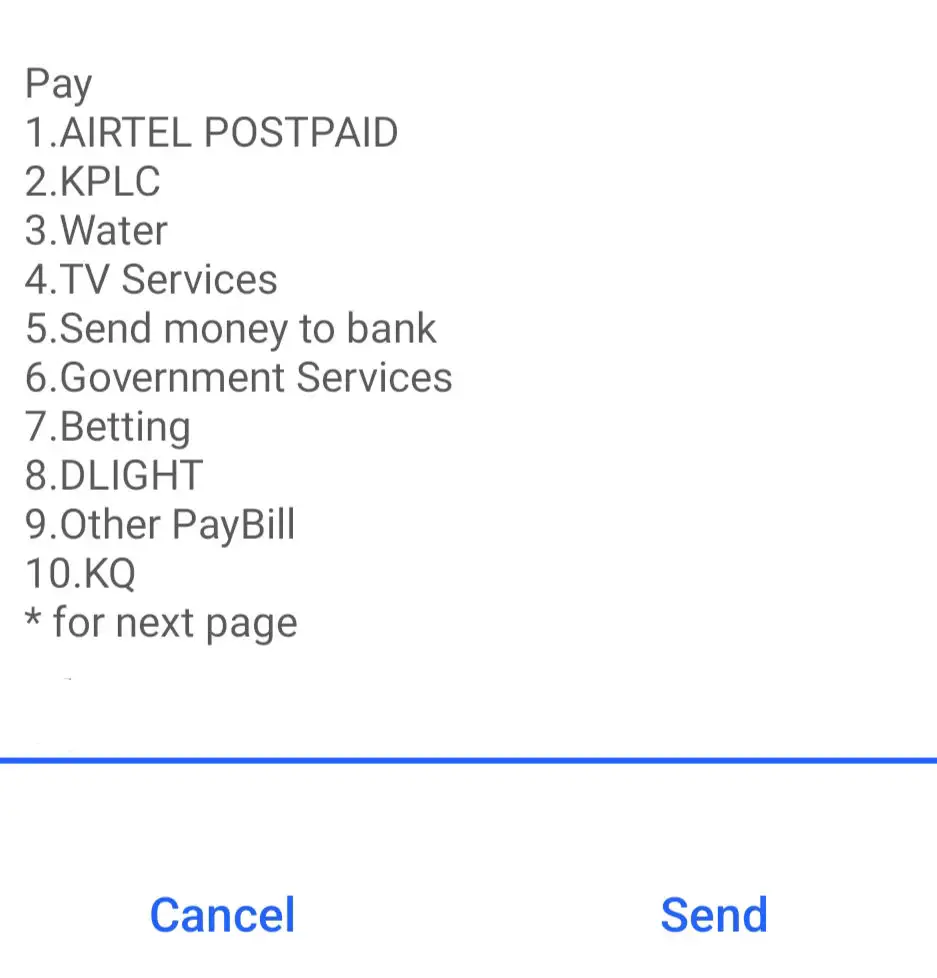
Immediately after paying your NHIF via M-PESA or other payment methods, you should receive an SMS confirmation from NHIF.
This SMS will contain your transaction details, including the amount paid, date, and a reference number.
Payments through NHIF Selfcare.
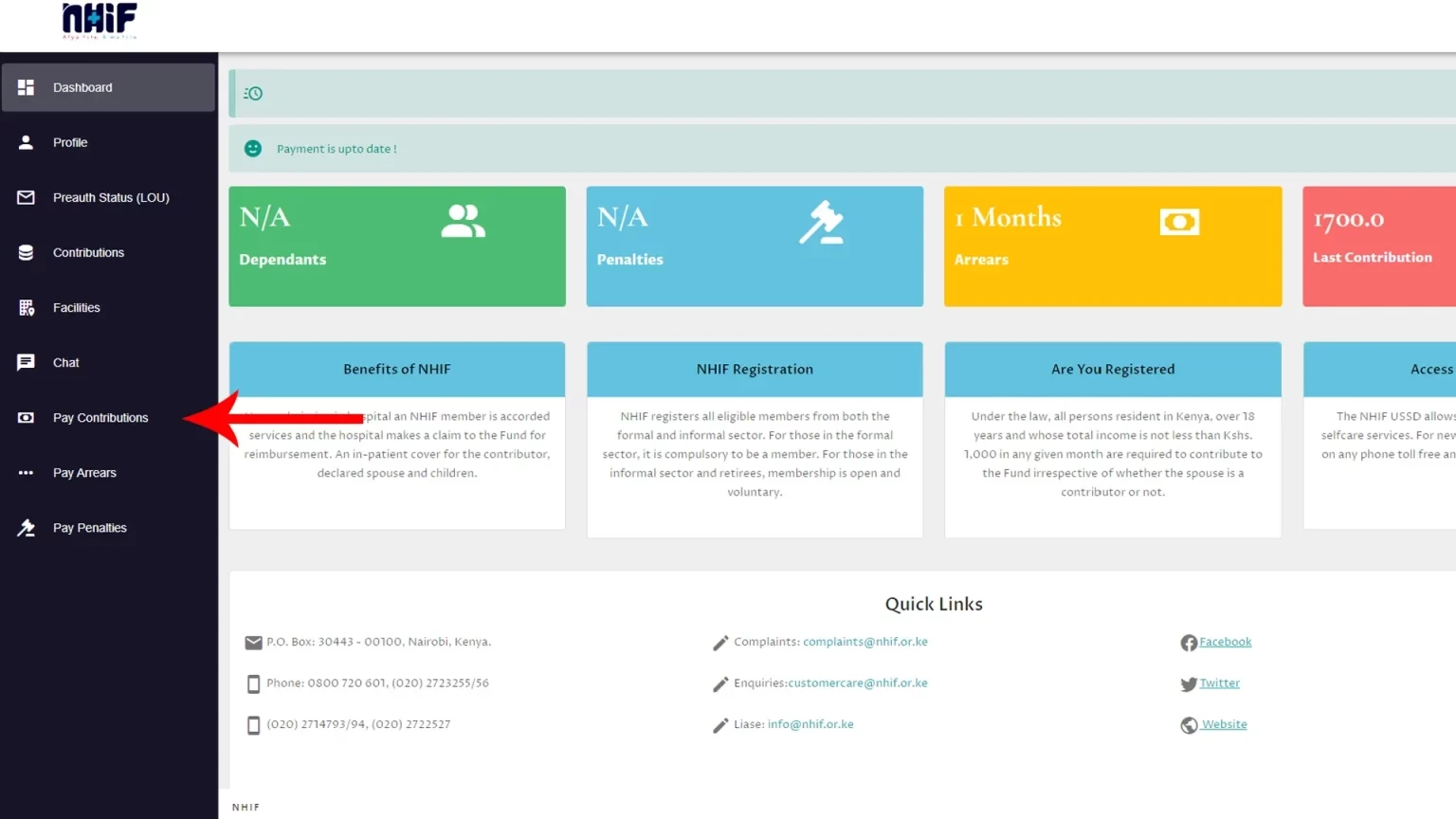
To pay through the NHIF selfcare portal, follow these steps:
- Go to the NHIF Selfcare website
- Sign in to your account with NHIF or e-citizen
- Inside NHIF dashboard, go to Pay Contributions
- Select either Pay for Self or Pay for Others
- Enter relevant information:
- Name
- ID Number
- Phone
- Amount
- NHIF plan, etc.
- Once done, submit the details
- You will receive an M-Pesa Prompt on your phone.
- Enter your M-pesa PIN to finish paying for NHIF.
- You will then receive an SMS letting you know that the payment was successful
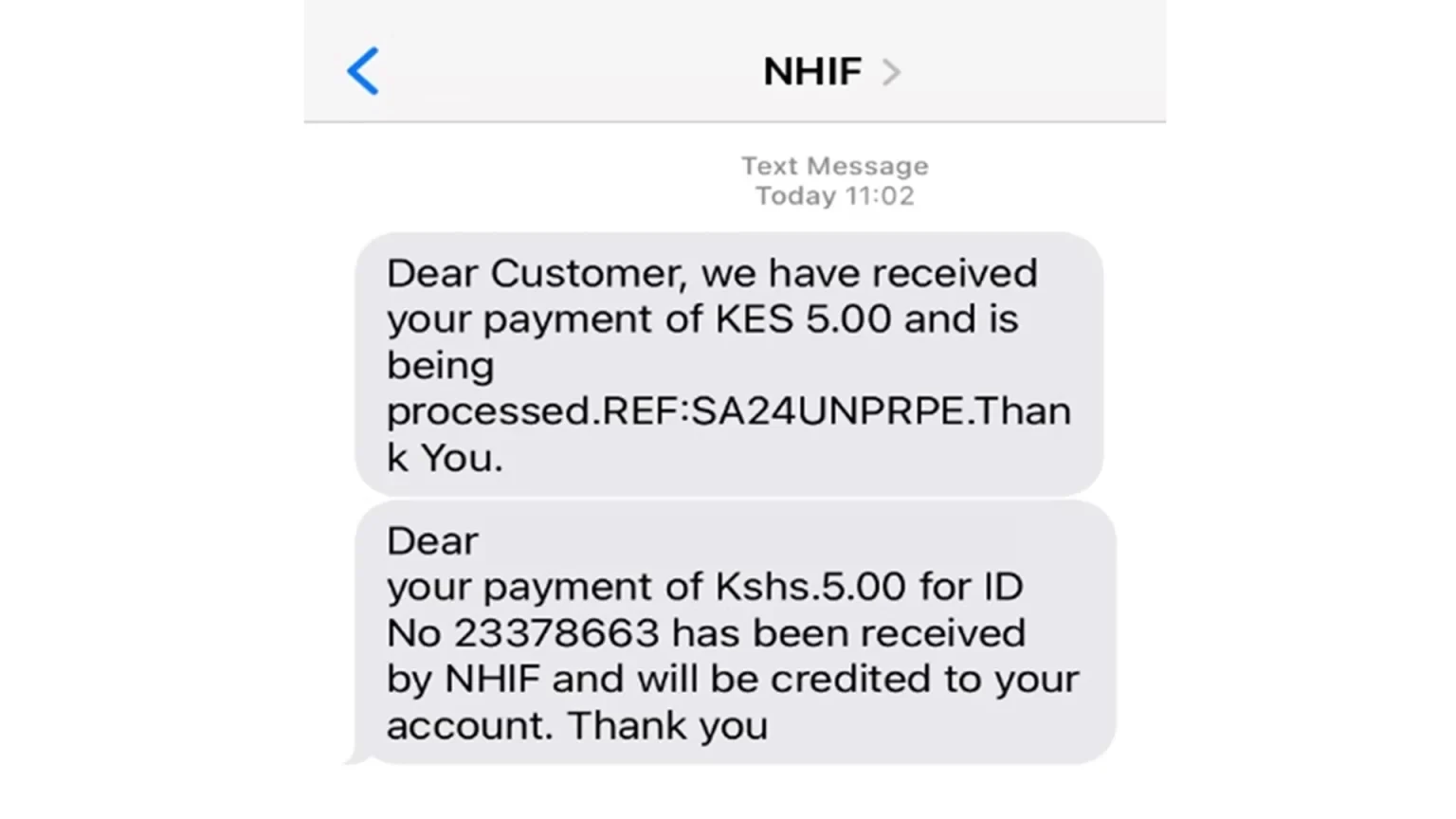
How do you know you have paid NHIF?
To verify that your National Hospital Insurance Fund (NHIF) payments are all paid up, you can use several methods:
1) Check via SMS: – Send an SMS with the format “ID (space) your ID number” to 21101.
For instance:
ID 123456
This service works for all networks in Kenya and charges a small fee. You’ll receive a message detailing your NHIF account status, including the last payment date and any arrears.
2) NHIF Self-care Portal: Visit the NHIF Self-care Portal on their official website. You’ll need to register or log in if you already have an account. Here, you can view your payment history, including dates and amounts of contributions.
3) NHIF Mobile App: Download and install the NHIF mobile app from the Google Play Store or Apple App Store. After logging in, you can access your contribution history and account status. The app also lets you update personal details and access other NHIF services.