
Ecobank provides two main paybill numbers for depositing money into accounts via M-Pesa:
Ecobank paybill number
The official paybill number is 700201 . See below for steps by steps instructions on how to make payments via M-pesa
Deposit money from Mpesa to EcoBank account
Open Safaricom SIM Toolkit (ATK) from your phone
Go to Mpesa
Select Lipa na Mpesa
Select PayBill option
Enter 700201 as the Business Number.
Enter your account number : Enter bank account number
Enter the amount you wish to transfer to Ecobank, e.g. 21000
Enter your M-pesa PIN to confirm the purchase
Click Send and wait for a confirmation from M-pesa and Ecobank
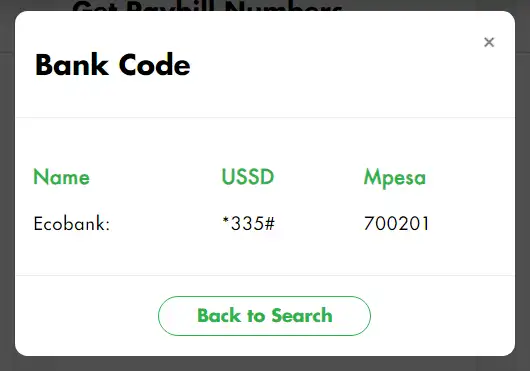
Making payments via *335# USSD
You can now make payments for this service using the designated USSD short code 335
Follow the steps below to use this service:
With Ecobank 335 USSD , you can deposit money from Mpesa or Airtel Money to your Ecobank account. Simply dial *335# on your Safaricom or Airtel line to access Ecobank Mobile Banking services